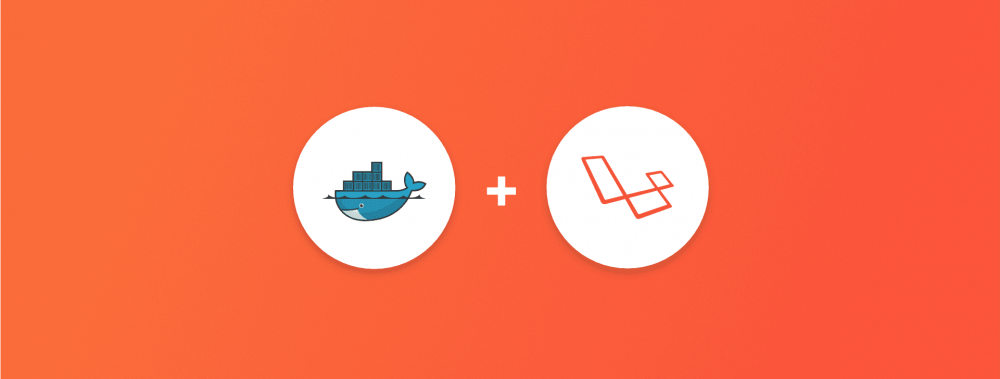
Build and Run Laravel 7 in Docker Part 2 - PHP
Creating the App
Open your docker-compose.yml and paste the following. Notice the dockerfile line. We reference another file that will contain all our app information. Your working directory will be where your Laravel project will exist.
version: "3.7"
services:
# The Application
app: container_name: app build: context: ./ dockerfile: app.dockerfile working_dir: /var/www volumes: - ./:/var/www environment: CONTAINER_ROLE: app depends_on: - database environment: - "DB_PORT=3306" - "DB_HOST=database"
App.dockerfile
Within you root of Laravel create a file called app.dockerfile
touch app.dockerfile
In this example we will use php-fpm 7.2. Inside the app.dockerfile paste the following:
FROM php:7.2.5-fpm
RUN apt-get update && apt-get install -y libmcrypt-dev \
mysql-client libmagickwand-dev --no-install-recommends \
&& docker-php-ext-install pdo_mysql \
&& docker-php-ext-configure gd --with-freetype-dir=/usr/include/ --with-jpeg-dir=/usr/include/ \
&& docker-php-ext-install -j$(nproc) gd \
&& docker-php-ext-install zip
RUN apt-get update \
&& apt-get install -y git \
&& apt-get install zip unzip
# Install Composer
RUN curl -sS https://getcomposer.org/installer | php -- --install-dir=/usr/local/bin --filename=composer
CMD docker-php-entrypoint php-fpm
Part 3 - Adding Nginx to your docker build
Categories: Posts


